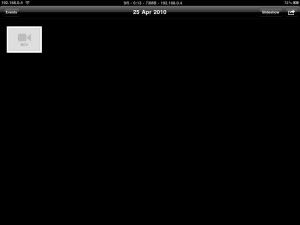On of the Apps which I use on a regular basis on the iPad is Omnigraffle. Although it is by far the most expensive App I have bought so far, it is well worth the money.
But there is one major feature missing at the moment: You can not (yet) import Visio drawings directly on the iPad. Until this feature is added, I have decided to create myself a little work-around using Omnigraffle on my Mac at home and Dropbox, combined with a bit of AppleScript magic.
Here is how my workflow works at the moment: I have a Folder setup within my Dropbox which is monitored by an short little AppleScript. Once a new document appears in that folder, and it is a Visio file, the script is launching Omnigraffle, opens the Visio drawing and saves it as an Omnigraffle file back into the folder.
This means that within a minute or so, I can access the converted file from Dropbox on the iPad and open it directly with Omnigraffle on the iPad.
This works fine when I have the Visio drawing on a machine where I can save it to that Dropbox folder. Unfortunatly, this is something you can’t do on the iPad, meaning I still need a solution to access/convert Visio drawings when on the road, and only having the iPad with me.
Well, once again, AppleScript comes to the rescue. I keep the Mail App running on my Mac at home, monitoring incoming Emails for attachments using a bit of Applescript. If the attachment contains a Visio document it saves the document into the above mentionned folder on my Dropbox, and from there it continues as above. Meaning it will get converted into an OmniGraffle document and saved back into teh folder.
With this setup, I can basically open any Visio drawing within a couple of minutes from the iPad. If I received it by Email, it will get converted anyway. If I receive it from any other place, i.e download from a website, I can simply download the Visio drawing and Email it to my monitored Email account, and access the converted file within minutes through my Dropbox.
If there is interest, I will publish the necessary AppleScript code here.